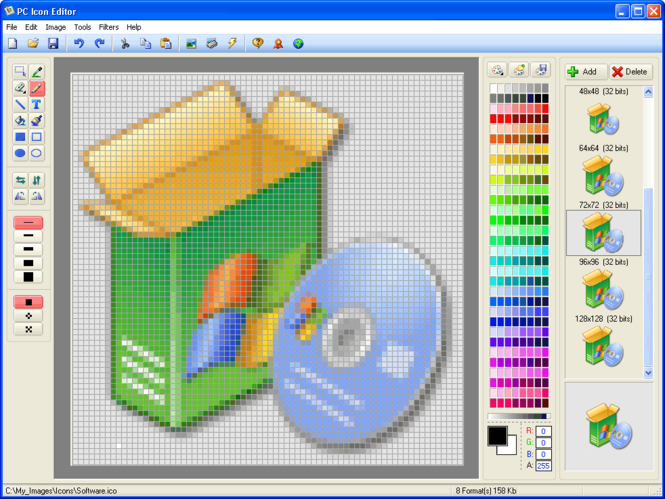PC Icon Editor 3.6
PC Icon Editor 3.6
PC Icon Editor is a powerful tool designed to Create, Edit, and Manage Windows icons, cursors, and Icon Library files. Create Windows icon from digital photos and images. Export icons to bitmap file with ability to define transparency color.
Last update
6 Aug. 2009
Licence
Free to try |
$19.95
OS Support
Windows
Downloads
Total: 1,151 | Last week: 3
Ranking
#76 in
Icon Tools
Publisher
Program4pc
Screenshots of PC Icon Editor
PC Icon Editor Publisher's Description
PC Icon Editor is a powerful tool designed to Create, Edit, and Manage Windows icons, cursors, and Icon Library files. Create Windows icon from digital photos and images. Export icons to bitmap file with ability to define transparency color.
Also able to EXTRACT Windows icons from inside of EXE, DLL, DRV, SCR, and ICO files on your computer and save them into ICO and Icon Library file. The application has wizard and command line interfaces, it can completely support XP and Vista icons.
Makes wonderful icons by using more than 12 filtering effects (Blur, Rotate, Sharpen, Soften, Colorize, Drop
Shadow...). Supports all standard icon sizes from 16x16 until 128x128 and and custom sizes. Predefined Color
Palettes: Windows, Grayscale, Spectrum, Windows XP, 16 Colors, Web and Optimize. Built-in drop shadow effect
to create Windows XP compliant icons.
More than 13 drawing tools instruments (drawing Line, Rectangle, Ellipse or adding Text...) , Five styles to Brush:
Very Fine, Fine, Medium, Large and Extra Large, Three styles to Color Fill: Every Pixel, Even Pixels and Odd Pixels.
Everything you see on your desktop or in the Start menu can be edited with PC Icon Editor.
Also able to EXTRACT Windows icons from inside of EXE, DLL, DRV, SCR, and ICO files on your computer and save them into ICO and Icon Library file. The application has wizard and command line interfaces, it can completely support XP and Vista icons.
Makes wonderful icons by using more than 12 filtering effects (Blur, Rotate, Sharpen, Soften, Colorize, Drop
Shadow...). Supports all standard icon sizes from 16x16 until 128x128 and and custom sizes. Predefined Color
Palettes: Windows, Grayscale, Spectrum, Windows XP, 16 Colors, Web and Optimize. Built-in drop shadow effect
to create Windows XP compliant icons.
More than 13 drawing tools instruments (drawing Line, Rectangle, Ellipse or adding Text...) , Five styles to Brush:
Very Fine, Fine, Medium, Large and Extra Large, Three styles to Color Fill: Every Pixel, Even Pixels and Odd Pixels.
Everything you see on your desktop or in the Start menu can be edited with PC Icon Editor.
Look for Similar Items by Category
Feedback
- If you need help or have a question, contact us
- Would you like to update this product info?
- Is there any feedback you would like to provide? Click here
Popular Downloads
-
 Kundli
4.5
Kundli
4.5
-
 Macromedia Flash 8
8.0
Macromedia Flash 8
8.0
-
 Cool Edit Pro
2.1.3097.0
Cool Edit Pro
2.1.3097.0
-
 Hill Climb Racing
1.0
Hill Climb Racing
1.0
-
 Cheat Engine
6.8.1
Cheat Engine
6.8.1
-
 Grand Theft Auto: Vice City
1.0
Grand Theft Auto: Vice City
1.0
-
 C-Free
5.0
C-Free
5.0
-
 Windows XP Service Pack 3
Build...
Windows XP Service Pack 3
Build...
-
 Iggle Pop
1.0
Iggle Pop
1.0
-
 Grand Auto Adventure
1.0
Grand Auto Adventure
1.0
-
 Ulead Video Studio Plus
11
Ulead Video Studio Plus
11
-
 Zuma Deluxe
1.0
Zuma Deluxe
1.0
-
 Netcut
2.1.4
Netcut
2.1.4
-
 AtomTime Pro
3.1d
AtomTime Pro
3.1d
-
 Tom VPN
2.2.8
Tom VPN
2.2.8
-
 Auto-Tune Evo VST
6.0.9.2
Auto-Tune Evo VST
6.0.9.2
-
 Horizon
2.9.0.0
Horizon
2.9.0.0
-
 Vidnoz AI
1.0.0
Vidnoz AI
1.0.0
-
 Vector on PC
1.0
Vector on PC
1.0
-
 PhotoImpression
6.5
PhotoImpression
6.5